Description
Features
MICROSOFT WINDOWS 8.1 PROFESSIONAL 32/64 BIT
Sometimes things don’t always work out the way we want, but the important part is learning from your mistakes and doing something about it. Companies try to do groundbreaking and revolutionary things all the time but sometimes they just fall a little short on the execution. Even Microsoft, one of the monsters among corporate powerhouses, falls short of a goal too. They wanted Windows 8 to be a revolutionary step in operating systems, but it just didn’t quite live up to the expectations. In a counter to this problem, they introduced Windows 8.1 to get Windows 8 up to their standards.
This version takes Windows 8 to the level where Microsoft originally wanted it to be. It was originally released as a downloadable update for Windows 8 owners. It could also be used to do a clean install on any system the user desired. In comparison to the Windows 7 versions, this 8.1 version is comparable to Windows 7 Home Premium. This is a version that your home user wants to use. It gives the user all the awesome technology upgrades, with the benefits of all the things Microsoft improved the software with.
Not the right Windows product you were looking for? Check out our selection of additional Microsoft Windows software today.
WINDOWS 8.1 FEATURES
- All App View. This organizes all your apps in one organized place for easy managing of all your apps and access of your’ most commonly used apps all in one place.
- Customizable Interface. This version gives the user new backgrounds and themes (some with animated components) to customize and have fun with. Also, it allows the user to customize the size and color of the multiple tiles for color coordination and individuality.
- Apps sorting. This version doesn’t automatically put all your apps in the start menu. It gives each app its own tile (that is customizable) to be filed as necessary.
- Screen Capabilities. The user can run up to four apps at the same time, in their own window, depending on the size of the screen. This allows the user to monitor their work or social lives from many angles.
- Apps. In this version, apps can launch other apps. For example, say you just finished a great drawing in your creative studio, you can share it straight to Twitter without having to open Twitter manually.
- Autocomplete. The onscreen keyboard comes with autocomplete. This is when the keyboard gives multiple suggestions for quicker typing. This feature is also updated by Bing so that it can incorporate current trends and slang into the autocomplete dictionary.
- Start Button. That’s right I said start button. This is one of the features that consumers really wanted Microsoft to bring back. This security blanket makes the users comfortable when the staying organized. I mean we are creatures of habit.
- Quick Links Menu. This menu has shut down and sign out options.
- Tutorial. The tutorial with this version is completely interactive. Microsoft wants to make sure that their customers are able to fully optimize the use of all the parts and special features of this operating system.
- Windows Photo Viewer/ Media Player. Microsoft has given us back two of the staple components that users need. They keep their family photos organized, important documents, and manage all of their media files. Media Player was a usual staple for many years and the users get it back.
- Windows Store. The Windows Store was greatly reorganized. This has made for much easier navigation to find the apps and updates you need.
- Photosynth. This is a new photo editing tool. This is one of those new things for the creative soul in us all. This component helps the user to create beautiful panoramas and other gorgeous editing enhancements.
- Outlook. There is a wonderful new version of Outlook inside your Windows office 2013. This has helped to improve the security and responsiveness of the program. It helps you answer those annoying work emails quicker and much easier.
- One Drive. This is the new file hosting service that comes with Windows 8.1. This allows for the secure storage of files in the cloud. This program has its’ own personal features that make it awesome for anyone to want to have.
Transparent Device Encryption. This maintains encrypted files as invisible until the proper users’ signs into the operating system.
Fingerprint upgrades. This program does support the use of fingerprint identification for additional security.
Windows Defender. This is a malware scan that actively runs, even while the operating system is in use.
3D Printing. It also supports the hardware for 3D printing, which is just a cool option to have.
Wi-Fi Tethering. This is the ability to share internet service with other devices. This is also known as an internet hotspot.
WINDOWS 8.1 SYSTEM REQUIREMENTS
These are minimum system requirements for installing Microsoft Windows 8.1 Pro (single License)

- Processor. 1 Gigahertz or faster with support for PAE, NX, and SSE2
- RAM. 1 Gigabyte for 32-bit and 2 Gigabytes for 64-bit
- Hard Disk Space. 16 Gigabytes for 32-bit and 20 Gigabytes for 64-bit
- Graphics Card. DirectX 9 with a WDDM driver
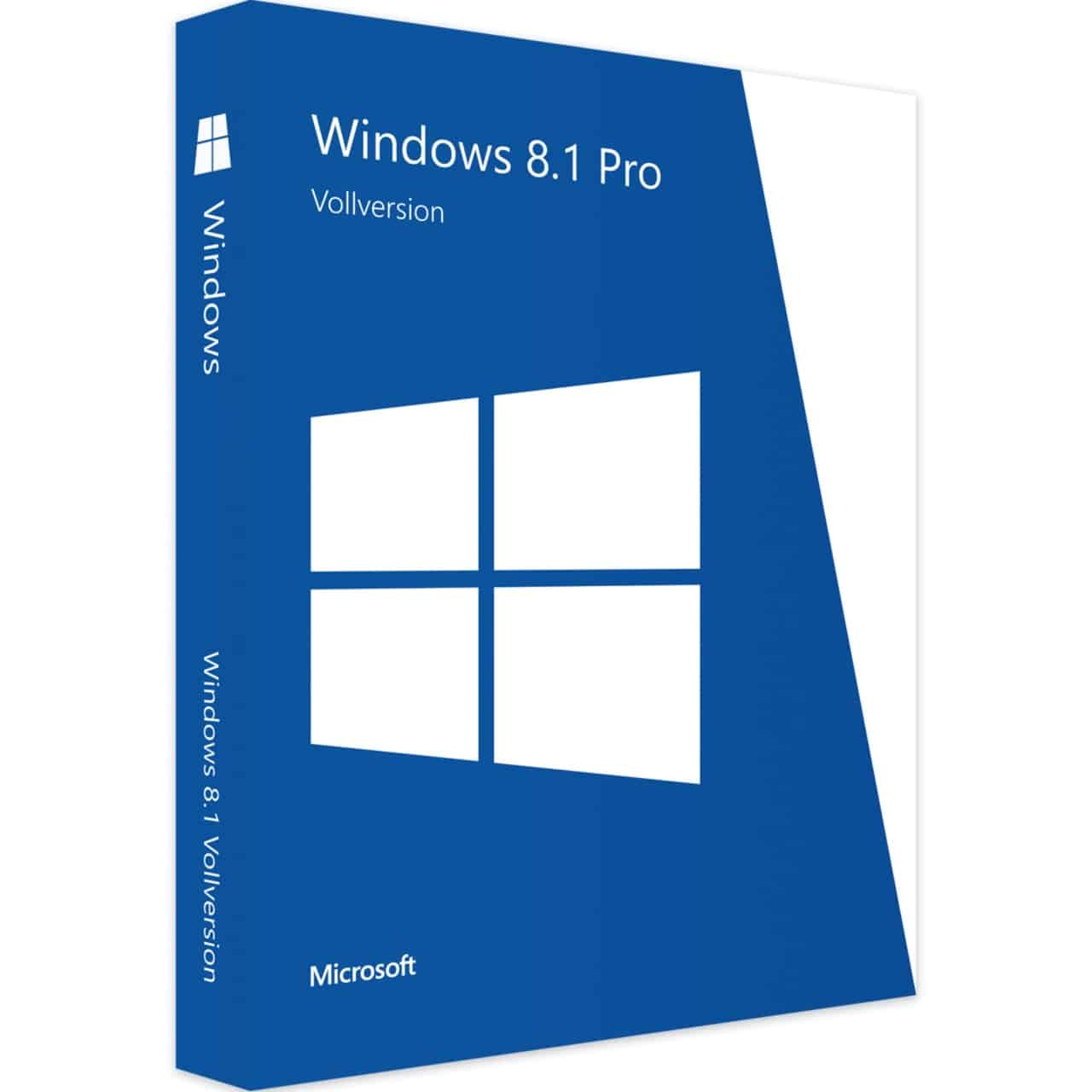

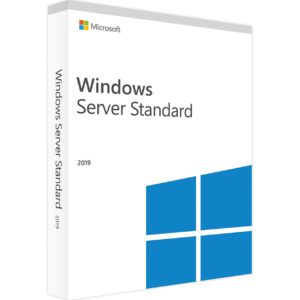


odipojoel –
All as described!
odipojoel –
Great seller, Nice product! All ok with installation. A+++++
kahope –
easy installation
neldin –
Seller was very responsive to my inquiries and made sure the key provided works.
rachelmrari –
Well worth the spend.
zawadi –
Excellent – Thank you.
rikache –
Installed flawlessly. Be patient. Follow instructions exactly.
kaka –
Very good
rizla –
So easy to install
kanetele –
Very good product and commercial answer
kenvini –
Good…. It worked out right
christine –
Great…..seller recommended will buy from again
mariafay –
Seller highly recommended
peacemwalo –
product exactly as described
aggyhagga –
Instructions are easy to follow
asjuma –
Worked perfectly
dimwilu –
Exactly as expected
jukole –
Easy instructions to follow
peterdan –
Fast and reliable
poragu –
Perfect transactions
suzkip –
Fast delivery of products
damkaviu –
I had issues with the key but after consultation it worked out exactly how it was required
malik –
Good product no problems
deniz –
Key worked out exactly as promised
annatoddo –
Reliable seller
totorudence –
Thanks product was received on time
aishahajj –
What a kind seller
cmabish –
Instructions follow-up was easy
janefricks –
Highly recommended seller to rely on during next purchase
mannuels –
I got the key and it worked out greatly