Description
Features
The world’s best digital imaging software, Adobe Photoshop CS6 delivers magic that helps you bring your creative vision to life. Edit raw image files and other photos with state-of-the-art photo editing. Create compelling HDR images, black-and-whites and panoramas. Retouch images with astonishing ease and control. Design anything you can imagine–at amazing speed. Paint and draw naturally and expressively. Put your ideas in motion by intuitively creating stunning videos.
Top Reasons to Buy Photoshop Creative Suite 6
Content-Aware Patch
Patch images with greater control using Content-Aware Patch, the latest addition to the Content-Aware family of technologies, which allows you to choose the sample area it will use to create your patch.
Mercury Graphics Engine and 64-Bit Support
Count on the new Mercury Graphics Engine for blazingly fast performance when editing with key tools, and take advantage of cross-platform 64-bit support to speed up imaging tasks and process very large images faster.*
New and Re-Engineered Design Tools
Create superior designs fast. Get consistent formatting with type styles, use vector layers to apply strokes and add gradients to vector objects, easily create custom strokes and dashed lines, quickly search layers, and more.
Intuitive Video Creation
Bring Photoshop editing power to your video footage. Easily enhance any clip using the full range of familiar Photoshop tools, and create videos using an intuitive set of video tools.
Adobe Photoshop Camera Raw 7 Plug-In
Bring out the best in your JPEG and raw files with improved processing and an enhanced control set; reveal every detail in the highlights of an image while still retaining rich detail in the shadows; and much more.
All-New Crop Tool
Crop images fast and with greater precision using the all-new, non-destructive crop tool. Manipulate your images on canvas, and take advantage of the Mercury Graphics Engine to see your adjustments happen live.*
Superior Auto-Corrections
Quickly enhance your images with powerful Auto Curves, Levels, and Brightness/Contrast controls. Intelligence from thousands of hand-retouched images is built in to give you a better starting point for making adjustments.
Intelligent Lens Correction
Easily straighten objects that appear curved in panoramas or photos shot with fisheye or wide-angle lenses–and perform automatic lens corrections–using tools that make adjustments based on your lenses’ characteristics.
Superior HDR Imaging
Create photo-realistic or surreal HDR images with exceptional speed and control. Get great results with automatic ghost removal, and precisely control tone mapping and adjustments.
Rich Painting Toolset
Simply by painting with presets, get realistic color blends with the Mixer Brush, use Bristle Tips for lifelike strokes, draw naturally with erodible pencils and pastels, easily create the look of an oil painting, and much more.
Tools for Intelligent Selections
Create precise selections and masks, enabling you to easily adjust or preserve skin tones; easily select intricate image elements, such as faces or hair; and more.
Puppet Warp
Precisely reposition any image element to create a more visually appealing photo. For example, easily straighten an awkwardly bent arm. Powered by the new Mercury Graphics Engine, Puppet Warp lets you edit with fluid responsiveness.*
Background Save and Auto-Recovery
Let the auto-recovery option preserve your edits without interrupting your progress. Keep working even while saving the largest of Photoshop files in the background.
New Blur Gallery
Quickly create photographic blur effects using a simple new interface with on-image controls. Create tilt-shift effects, blur everything and then sharpen one focal point, or vary the blurriness between multiple focal points. The new Mercury Graphics Engine delivers immediate results.*
Dozens of User-Inspired Improvements
Save time with more than 65 new creativity and productivity enhancements that originated as suggestions from Photoshop users via Facebook, Twitter and more.
Modern Interface
Work with a fresh, elegant Photoshop interface featuring dark background options that make your images pop, and benefit from hundreds of design touches that create a smoother, more consistent editing experience.
Compatibility with Adobe Mobile Apps
Extend your creativity beyond Photoshop CS6 with Adobe Touch Apps and Photoshop companion apps (sold separately). Intuitive touchscreen features provide ease of use and precise control for a variety of creative tasks.†
* Some GPU-enabled features are not supported on Windows XP.
† Mobile and tablet applications require a separate download and agreement to additional terms. Such applications may not be available in all countries or languages and may be subject to change or discontinuation without notice. Additional fees or subscription charges may apply.
‡ Windows® only. Requires a DisplayPort interface and a 10-bit monitor.
Frequently Asked Questions
What is Adobe Photoshop Lightroom? Does It Work with Photoshop CS6?
Photoshop Lightroom software helps you quickly import, process, manage and showcase volumes of photos. Its tight integration with Photoshop CS6 lets you easily take advantage of unrivaled pixel-level retouching and compositing, giving you a complete professional photography solution.
I use Photoshop. Should I consider stepping up to Photoshop Extended?
Adobe Photoshop CS6 Extended software delivers everything in Photoshop CS6 plus tools for creating and editing 3D images and performing quantitative image analysis.* Consider Photoshop Extended if your images are used across a variety of media, or if you work in film or video production, architecture, engineering, medicine, scientific research, or manufacturing.
Should I buy Photoshop CS6 or Adobe Creative Suite 6 Design Standard?
Photoshop CS6 is the professional standard for digital image editing. If your work involves creating and sharing images within page layouts, you may want to consider Creative Suite 6 Design Standard, which includes Photoshop CS6 as well as Adobe Illustrator CS6, InDesign CS6 and Acrobat X Pro. Smooth integration among the components provides an efficient workflow.
* Adobe Photoshop Extended 3D features and some GPU-enabled features are not supported on Windows XP.
Manufacturer’s Description
Adobe Photoshop CS6 (PC)
Key Features:
- Content-Aware Patch – Patch images with greater control using Content-Aware Patch, the latest addition to the Content-Aware family of technologies, which allows you to choose the sample area it will use to create your patch.
- Mercury Graphics Engine and 64-bit support – Count on the new Adobe Mercury Graphics Engine for blazingly fast performance when editing with key tools, and take advantage of cross-platform 64-bit support to speed up imaging tasks and process very large images faster*.
- New and reengineered design tools – Create superior designs fast. Get consistent formatting with type styles, use vector layers to apply strokes and add gradients to vector objects, easily create custom strokes and dashed lines, quickly search layers, and more.
- Intuitive video creation – Bring Photoshop editing power to your video footage. Easily enhance any clip using the full range of familiar Photoshop tools, and create videos using an intuitive set of video tools.
- Adobe Photoshop Camera Raw 7 plug-in – Bring out the best in your JPEG and raw files with improved processing and an enhanced control set


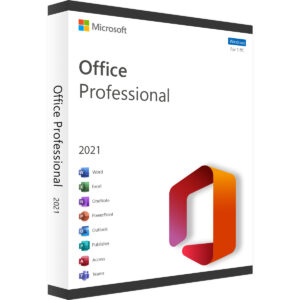
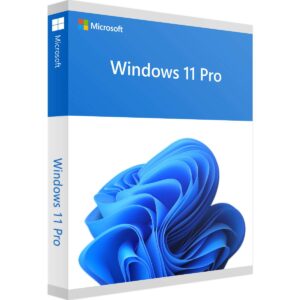

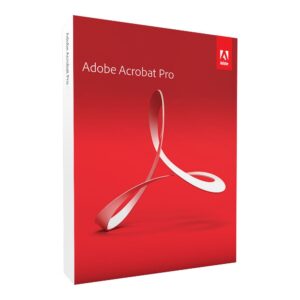

Reviews
There are no reviews yet.